WordPress: Editing Nav Menus
Written by Erick Olivares

WordPress allows you to create multiple menus that you can utilize throughout the website.
Accessing Menus Page
In your WP Admin navigate go to Appearance > Menus
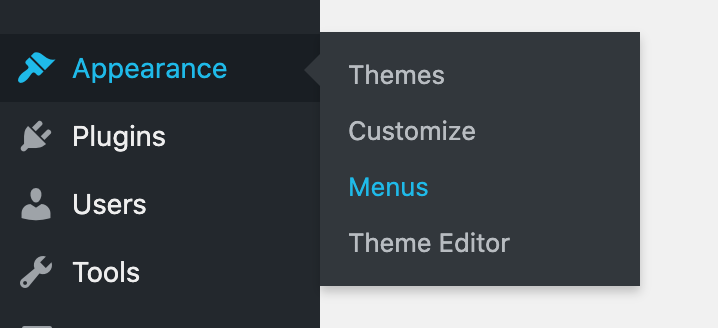
Selecting Menus
Make sure to select the correct Menu in the dropdown and click on select
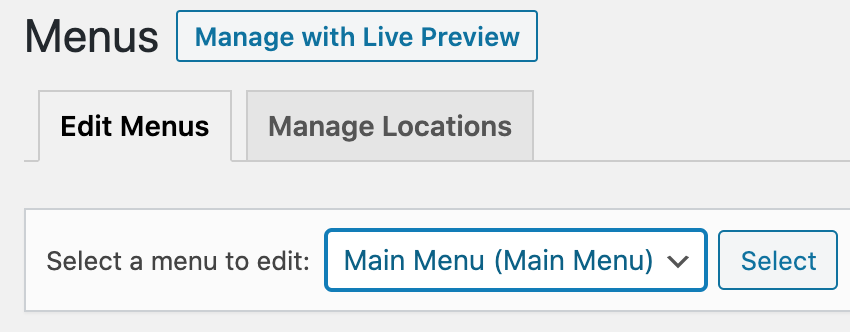
Assigning Menus
WordPress menus have to be assigned to locations which are usually coded in the theme. You can assign menus at the bottom of the page, to multiple locations. It’s best practice to name your locations to the menu name to avoid confusion.

Adding New Nav Items
From the left sidebar allows you to add:
- existing pages
- blog posts
- custom post types
- custom links
- categories
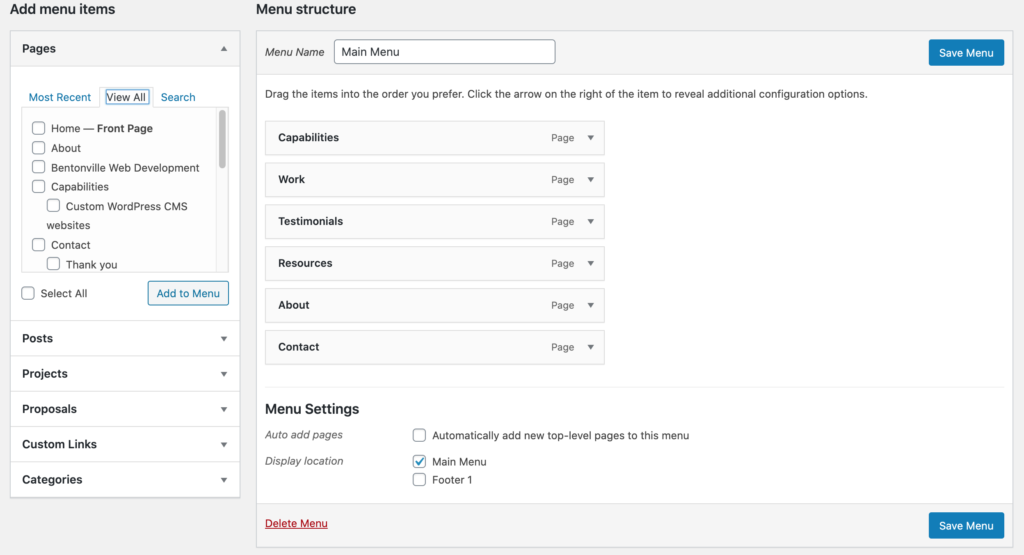
Editing Nav Items
On the nav, we can drag and drop links to reorganize links, rename navigation labels, and remove.
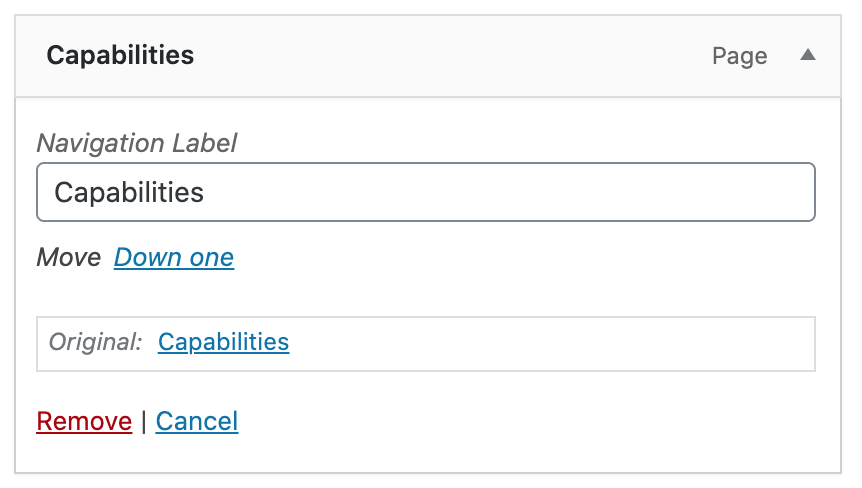
These built-in tools allow you to be flexible with nav menus and create quick edits through the content management system.
