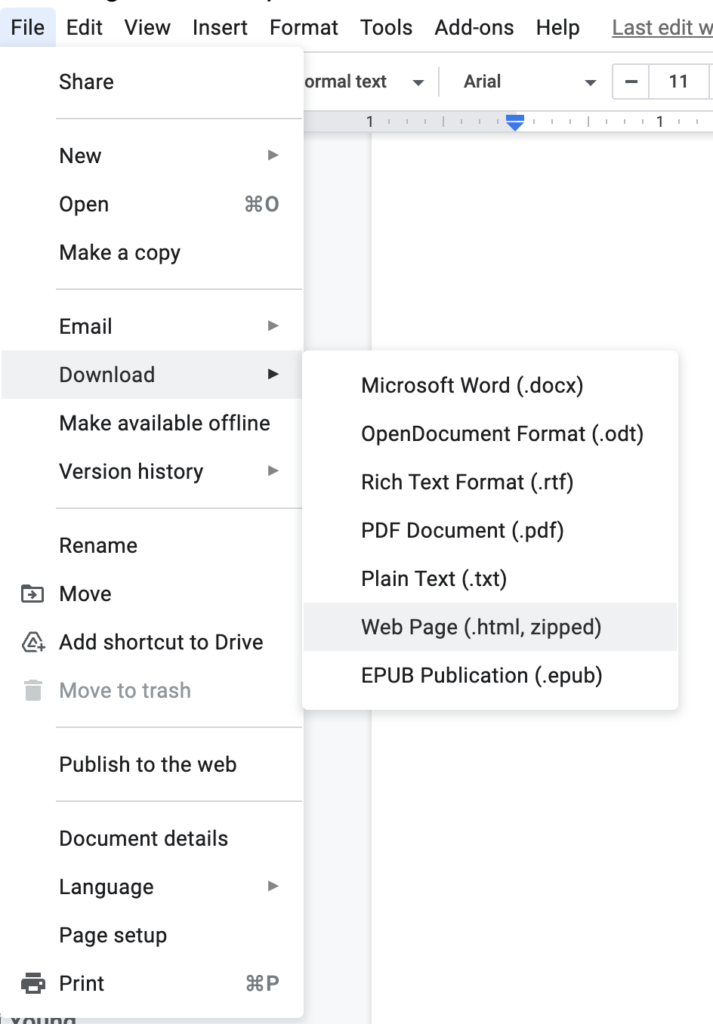Migrating content from Google Docs to WordPress
Written by Erick Olivares

A couple of tips when migrating from Google Docs to WordPress.
Copy/ Paste
When copying content from Google Docs, don’t copy the formatting. Formatting includes code that makes the content render oddly on the site.
Shift + Option + Command + V
Use this this command on Mac.
Ctrl + Shift + V
Use this this command on PC.
Alternatively, after pasting you can “clear formatting” to remove the unwanted code.
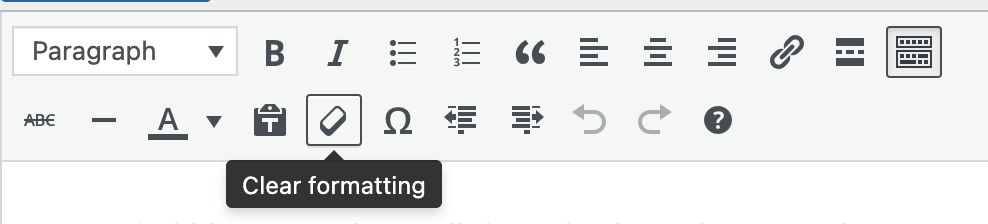
Blockquotes
When adding testimonials or quotes use blockquotes. This will allow the formatting to be stylized properly and keeping it scalable for future CSS edits. 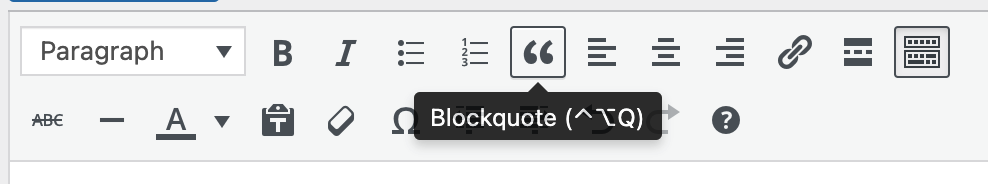
Emojiees
Sometimes there might be emojiees in the Google Docs as images. This will not translate well into WordPress. Use emojipedia, to copy and paste the emojiees by looking them up on the website.
Downloading Images
If there is an image (which isn’t an emoji), images can be downloaded via downloading by downloading the images.
Download by navigating to file > download > Web Page