Deploy HQ – How to automate deployments with git
Written by Erick Olivares
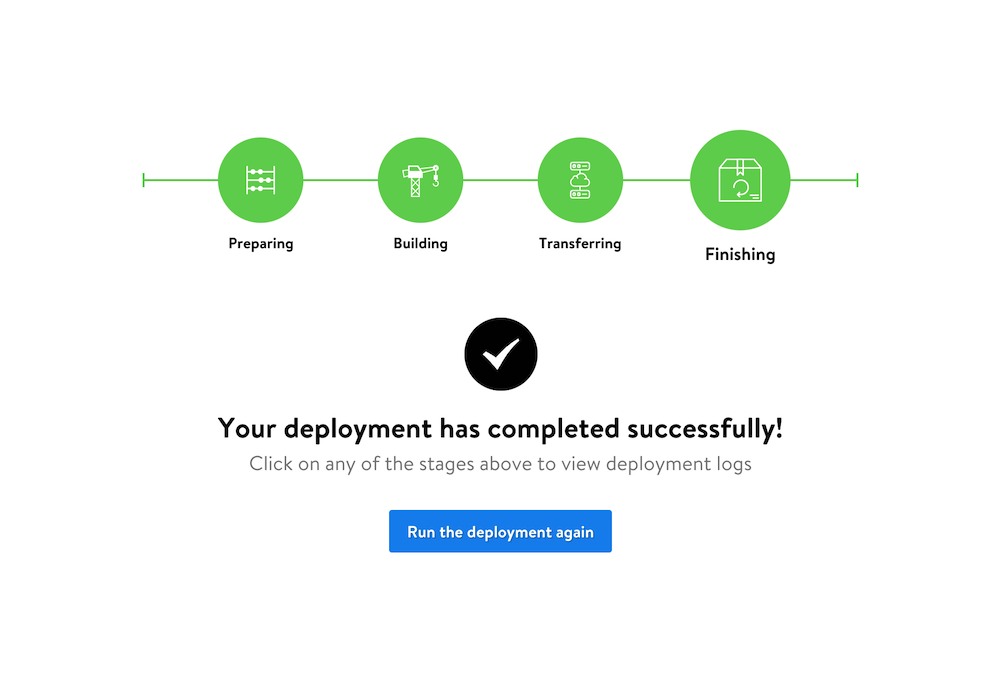
At Turn7, we setup Deploy HQ for projects when we’re pushing to servers. Speed and a streamlined process is very important when tackling projects.
Deploy HQ helps push files to servers using version control such as git. You can push the entire project, or only deploy from a particular git commit. This comes in very useful when we are reverting to a previous commit, rolling back the website to a previous state. There’s instances where we’ve been able to do this remotely on a the mobile app, while being away from the computer.
Accessibility using key integrations will make deployments even quicker. Tools such as slack allow you to chat with the Deploy HQ bot. It will update you when migrations ran. These notifications are especially when the build fails. You can setup email alerts among other integrations that are preferred with your team.
The pain of moving files via FTP is long gone. Not only does it save time, but it might be more secure than FTP because you aren’t tunneling into the server directly, but relying on Deploy to connect remotely to your server.
Automating Deployments
To setup a server to auto deploy find your project in the admin and then do to servers & groups.
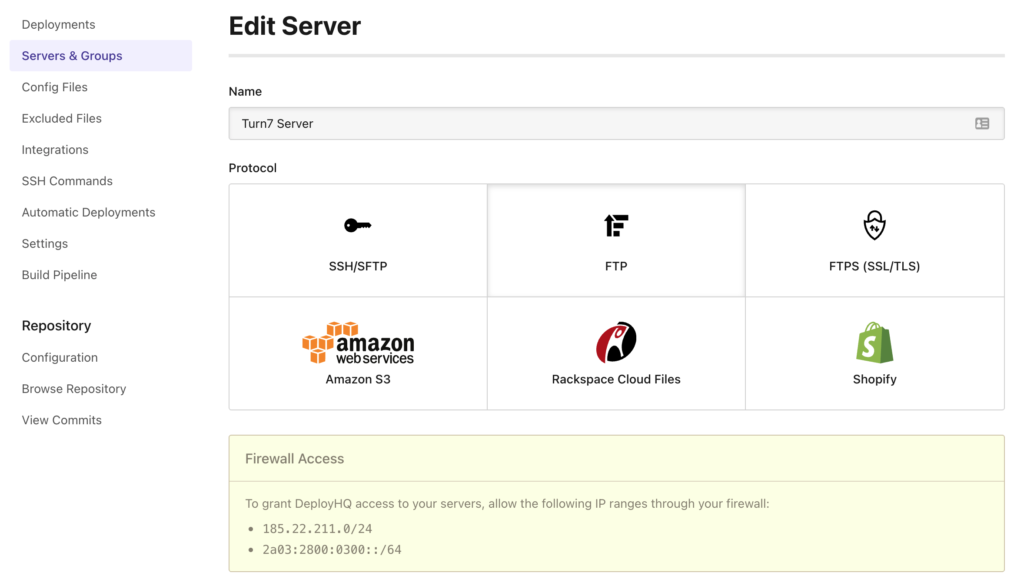
Scroll down and find Deployment Options.
Select from which branch you’d like to push from.
Don’t forget checkmark “automatically deploy when this branch is pushed to?” to auto deploy.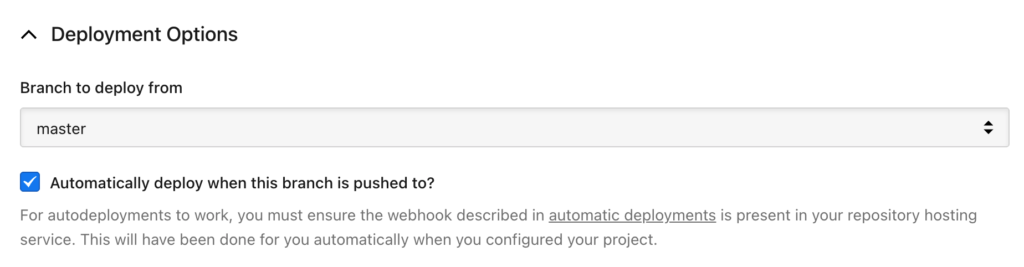
Auto deploying from git is really useful. It’s a great alternative when pushing to multiple servers and avoiding the cumbersome process of moving files via FTP.
