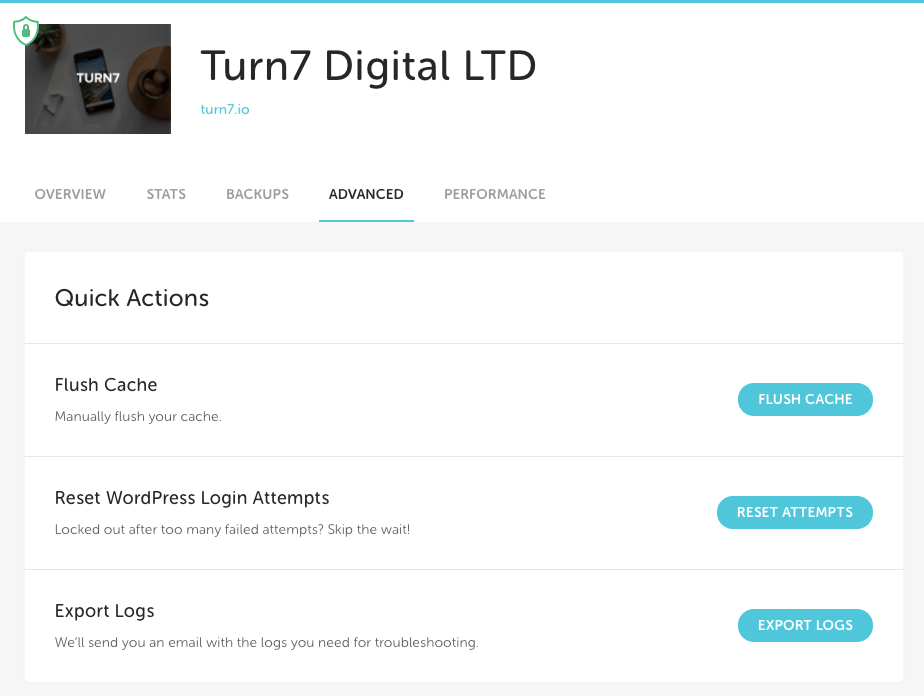How to reset WordPress Login Attempts on Flywheel
Written by Erick Olivares
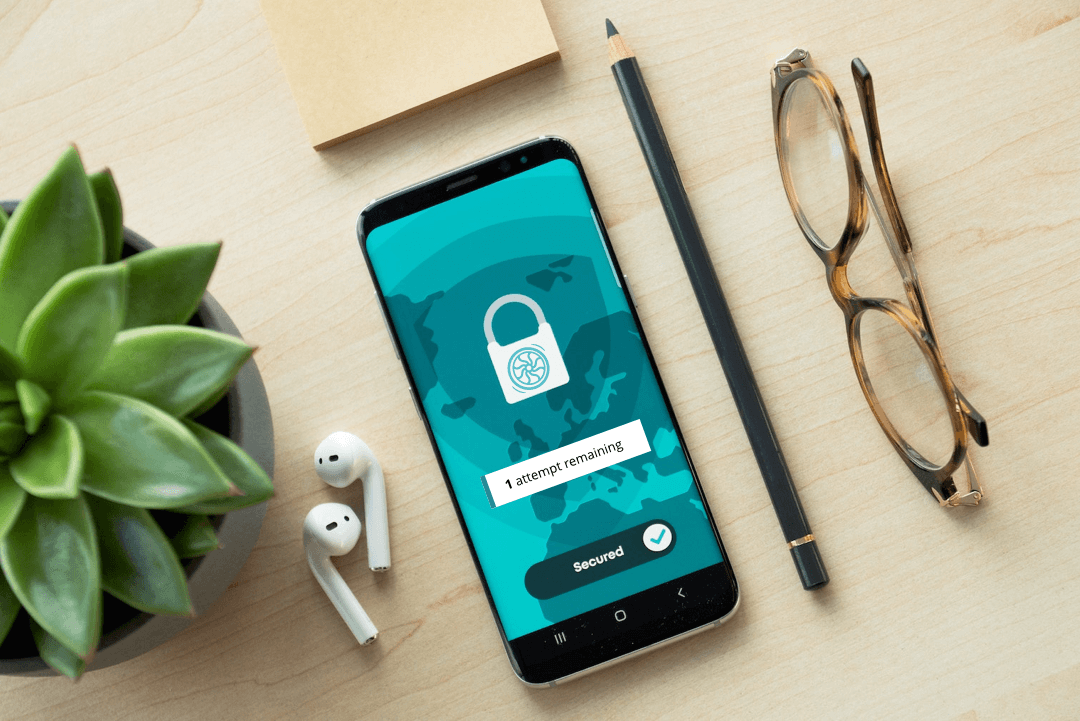
Are you seeing this error on your WordPress site Hosted by Flywheel?
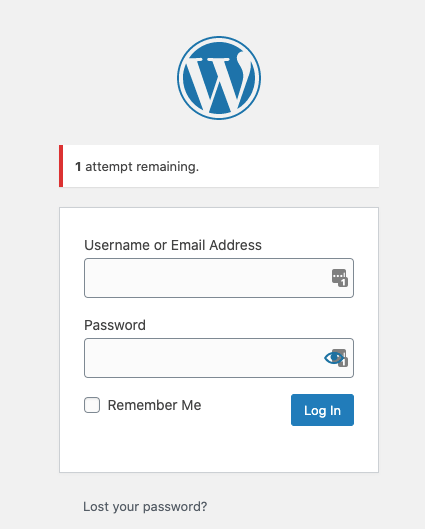
Flywheel enables login attempts on their websites, without you going the extra step to install another plugin. They do this to protect from hackers trying multiple attempts to crack username and password combo.
When a user surpasses the number of login attempts the login is temporarily disabled. However, if you login to your Flywheel the login can be enabled again.
Reset Login Attempts
In your Flywheel account go to the advanced tab > Quick Actions > Reset WordPress Login Attempts > Reset attempts.
That will reset your login attempts and you can move forward logging into your website.