How to render in Adobe Dimension
Written by Erick Olivares

Rendering in Adobe Dimension is quite easy. With a great user interface, it makes it easy to navigate. Click on render and which is found conveniently next to the Design tab.
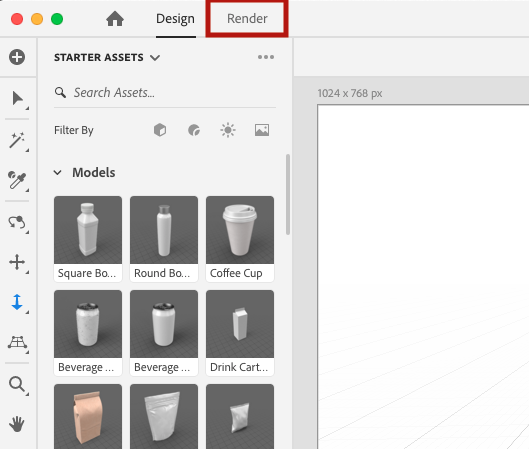
On the next page, you will see the render settings.
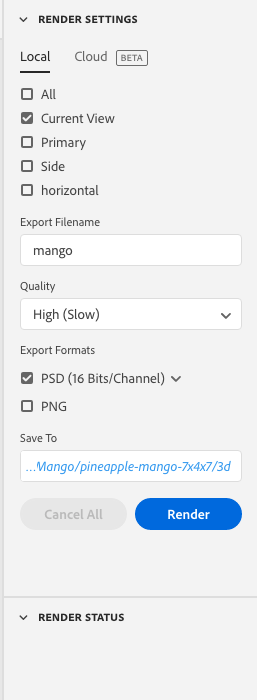
For the best quality (high), you will have to patiently wait a bit more.
You can choose to export to PNG’s and as PSD (Photoshop file).
