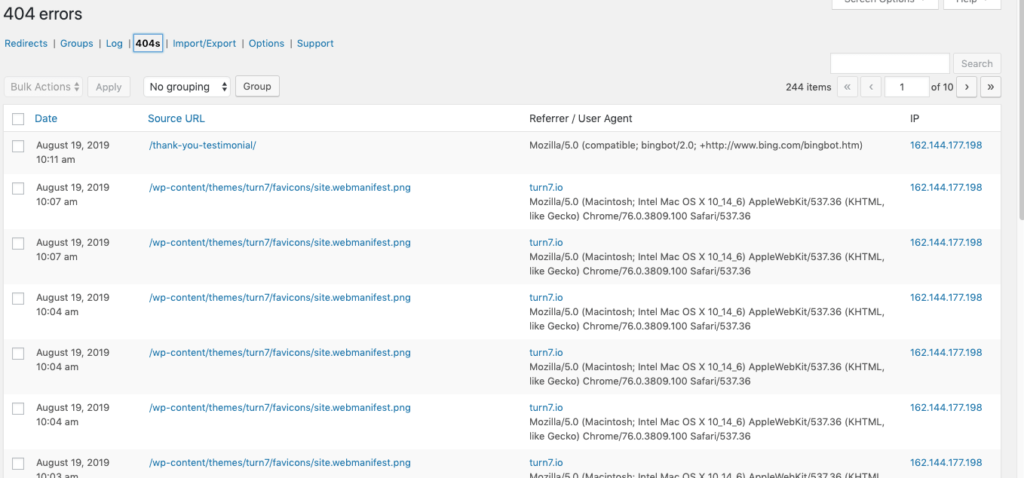How to check for broken links on your Website
Written by Erick Olivares
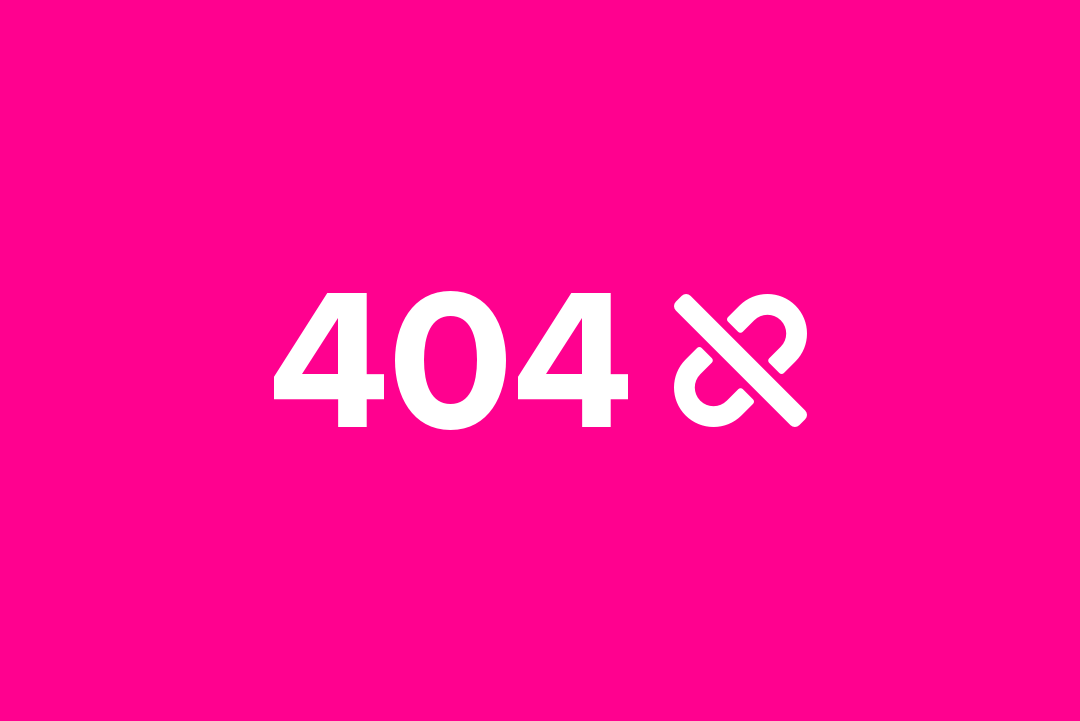
404 pages are important to monitor. Google search will degrade your site in search ranking if there are too many 404 pages requests. However, pages that have truly been removed should show display the 404 page, so users know that this content no longer exists. Below are several methods to keeps tabs on these broken links.
Crawl your Web Pages
Mass crawl your website using Screaming Frog.
Using Screaming Frog, you can filter all 404 pages and check inbound links that contain these broken links. This is handy for large websites as you’ll be able to check all your HTML files, images, media files, documents, etc.
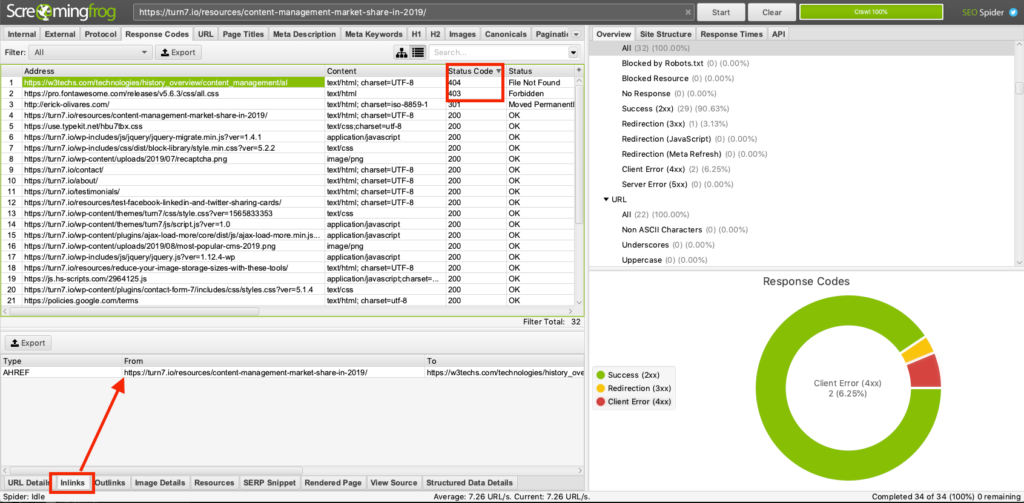
The software is free up until its crawled 500 items after they require payment.
Check links within a webpage
Download this free Google Chrome extension, Broken Link Checker.
This extension will crawl through your page in real-time and highlight broken pages in pink and display the error code. Green highlights represent that the link works just fine.
Receive alerts through Google Webmaster Tools
Google Webmaster Tools provides reports for 404 pages. This a great passive way to keep on track of broken links of the website. These require special attention, as these reports are reported from Google and might affect your search ranking.
Monitor 404 Pages on WordPress
The Redirection plugin, will monitor when someone lands on a 404 page. After you realize that there’s a 404 page, you can redirect to the proper page within the same plugin.