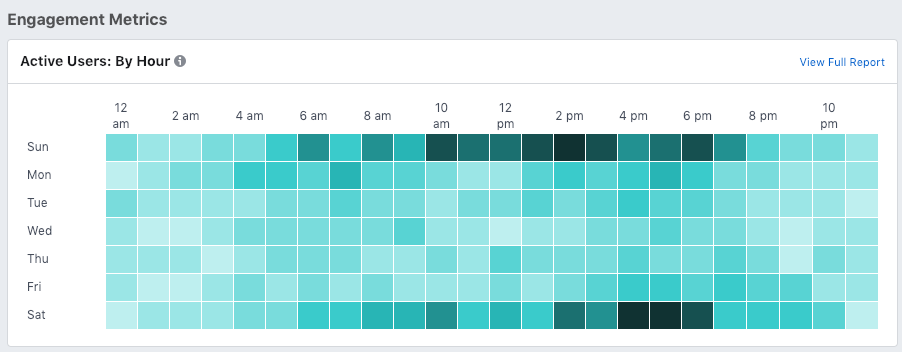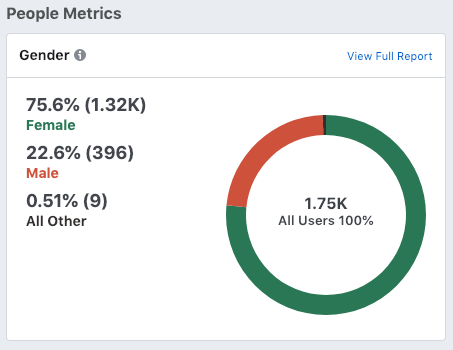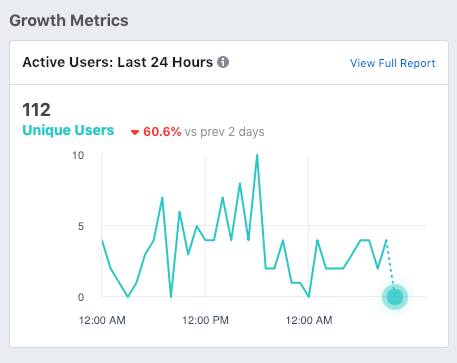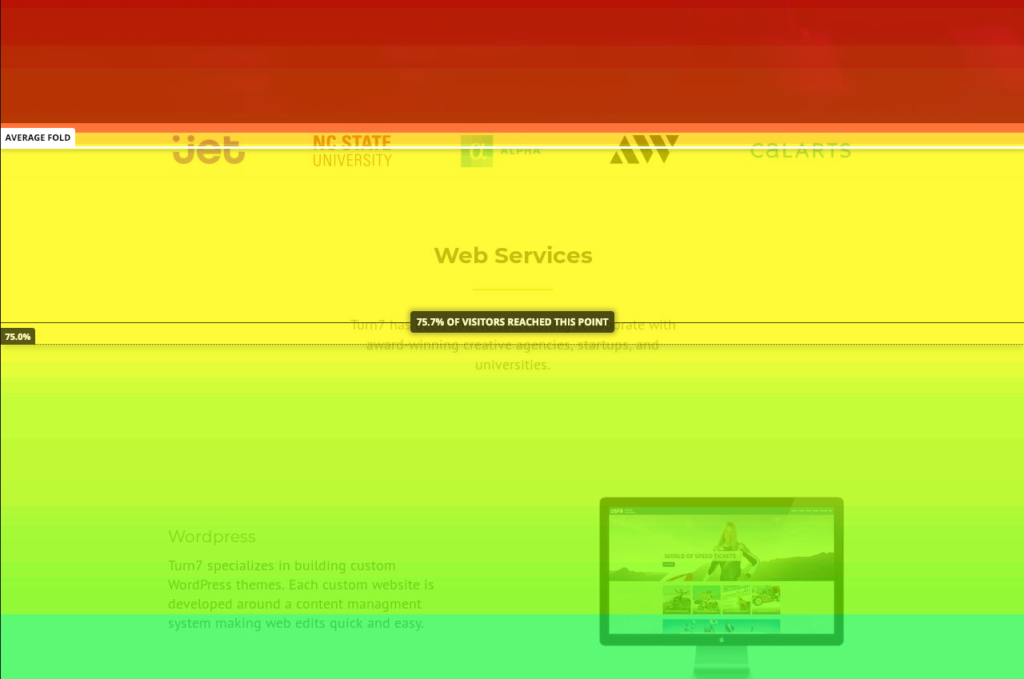3 ways to track users on Your Website
Written by Erick Olivares
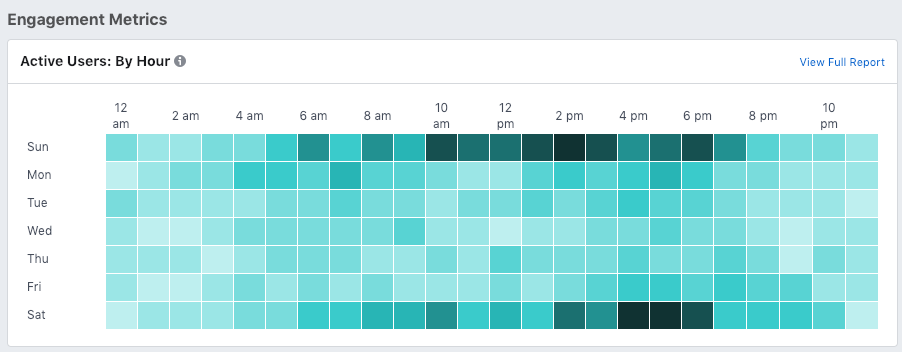
Did you just launch your project, but don’t know how to keep track of your site’s audience? Discover and experiment with these three analytic tools and harness the power of web analytics.
Google Analytics
The most important tool out there for tracking your website’s audience is Google Analytics. It is recommended that every site has at least Google Analytics installed.
View which users are coming onto your your site, whether its from social media media referrals or a certain geographical location. GA supplies very crucial information such as your page visits and bounce rates.
GA has real time tracking which will pinpoint the page your users are on and their geographical location.
Google Analytics will help you answer common questions with interactive maps and charts:
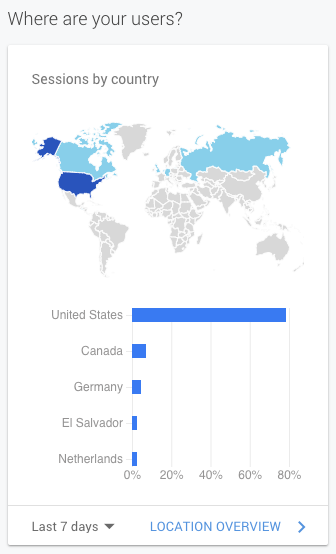
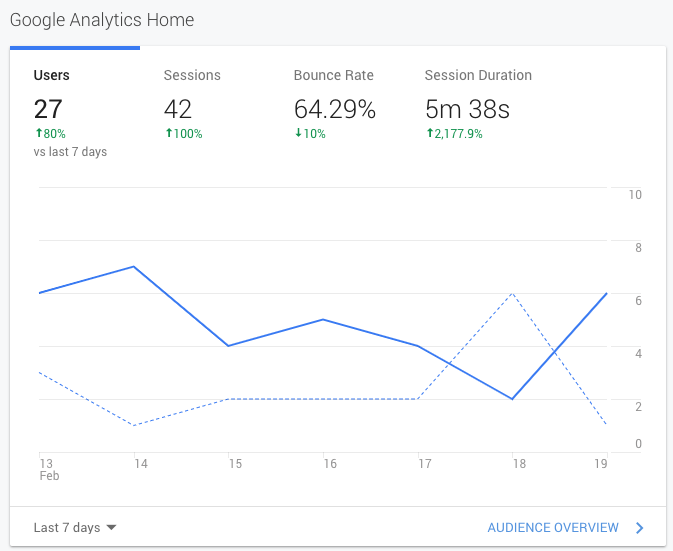
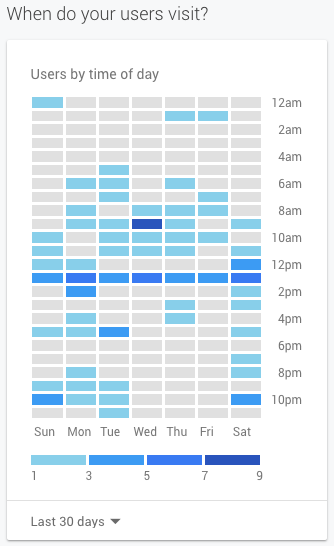
Hotjar
Hotjar provides insight into how your users interact with the site’s interface. This tool can be very beneficial for experimenting which page elements are being overlooked and which get too much attention. With hotjar you can display heat maps displaying clicks and where the user’s arrows stands over the most time.
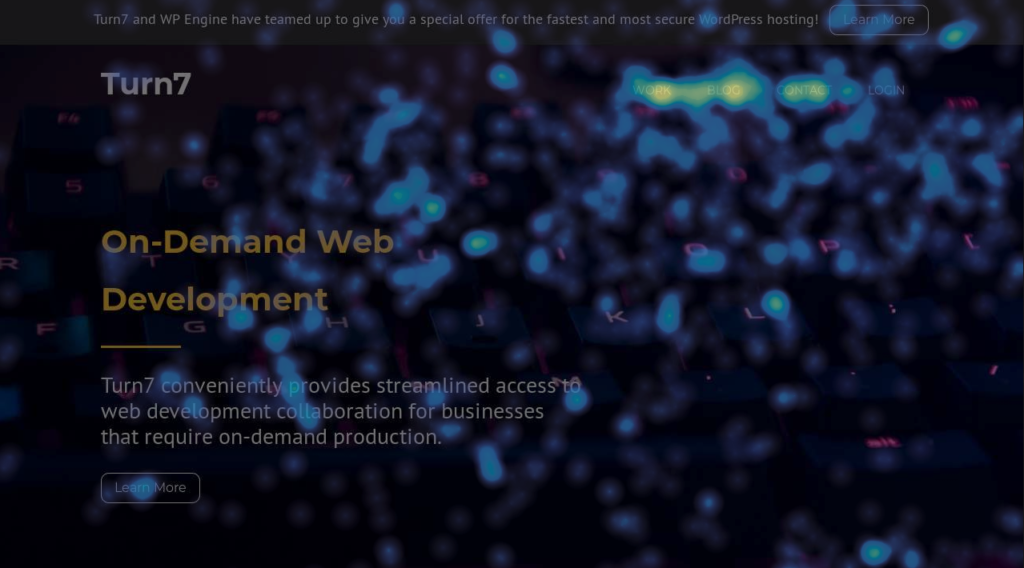
Hotjar provides heat maps to demonstrate how far down users are reaching the bottom of your page.
Facebook Analytics
If you’re doing paid ads on Facebook or Instagram, Facebook Analytics might be a better choice for you over Google Analytics.
Many clients use both platforms, but the truth is that the tools are very similar to Google Analytics, as it will show you gender metrics, user engagements by the hour, etc.
FB Analytics is a great alternative platform if you wish to stay within the social media’s reach.