7 ways to optimize your WordPress website’s Performance
Written by Erick Olivares

Want to make your site is loading quickly and remains optimized by Google? Follow the tips below to ensure your WordPress site’s performance is up to date.
1. Review Reports
You want your site to load quickly. Make sure you submit your site to GT Metrix, Web Page Test or Google Insights to ensure your website is running under 3 seconds.
Google Insights will also give you a mobile responsive score which will reflect your ranking on mobile devices.
Make sure your web forms are properly working. Test the contact forms and make sure you’re receiving emails on the other end of the funnel, whether its an email or CRM submission.
Another great tool is Website Grader (from Hubspot), which will give you scores for page speed and size, compression, redirects, mobile, SEO, and SSL.
2. Backups
Dedicated premium WordPress hosts such as WP Engine or Flywheel will keep daily backups of your website. However, if this feature is not included in your hosting plan we strongly recommend BlogVault, which will back up your site every 24 hours.
Turn7 maintains WordPress websites
3. XML Sitemap
Make sure to have an XML sitemap so search engines can properly crawl through your website. A plugin such as Google XML will create a sitemap which you will then be able to submit to Google Webmaster Tools.
4. Analytics
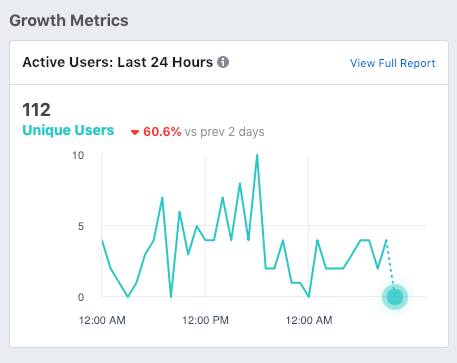
Install Google Analytics to keep track of who is visiting your website. GA allows you to track your page visits, determine bounce rates, track geographic sources, and the ability to set conversion goals. If you want to the extra mile, we recommend installing Hotjar to conduct UI performance tests or installing Facebook analytics.
5. Check 404 Pages
404 links are broken pages that are like driving onto a cul-de-sac. It leads to nowhere and users need to retrace back to your content. The more dead ends or 404 pages you have the lower you will rank on Google’s search rankings. To avoid this, use this chrome extension to scan each page for 404 broken links. Instead of scanning each page you can use a paid tool like Screaming Frog to crawl your site for 404 pages.
Install the Redirection, a plugin which will help you keep track of 404 pages and you’ll have the ability to reroute users to the correct link.
6. SSL Certificate
An SSL Certificate encrypts the data on your website which will protect you from hackers. User will then see the green lock that show’s up on the top of your browser. This will help boost your Google search ranking and provide trust to your users.
7. Google Webmaster Tools
The main objective is to make sure to check if there are components that reduce your site’s Google ranking results. Google provides great insights into 404 pages, checks if elements are too large on mobile, and the best part is that they email you when one of these errors are detected.
This post will be updated periodically.

